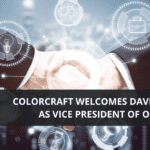Using iPads as low-cost, yet elegant, kiosks at trade show events has become incredibly popular. And no wonder. They look great, can display a number of different types of media and add an interactive touch that enriches the overall experience of your exhibit.
But, if you want to put a real marketing tool in the hands of your booth staff – what are some of the most common, best practices for creating engaging, branded experiences for iPads?
Here are some tips for creating iPad presentations that will get your sales team pumped and engage your prospects on show day!
What Are the Best Options for Creating iPad Presentations?
Two of the best options for creating iPad presentations, which can be used on the trade show floor, are Apple’s very excellent Keynote and creating an iPad formatted “mini-site”.
Keynote is Apple’s answer to Microsoft PowerPoint but possibly with a bit more flare. Keynote readily handles graphics, photos, and media such as video and audio. And like PowerPoint, Keynote is probably best used for linear presentations that follow a natural timeline, process, or complete presentation.
The alternative is to create an iPad-optimized, mini-website. This option lends itself the greatest amount of flexibility, as a true interactive interface can be created – which is only limited by your web designer/developer’s talent, knowledge & creativity.
4 Steps to Creating Mini-Sites for iPads
Just like creating your corporate website, developing a mini-site for your trade show event takes careful planning and a complete development process – but can be well worth the effort!
The typical steps in the process of developing a mini-site for ipads includes:
1. Discovery
This is the phase in which all of the brainstorming and planning for your presentation takes place.
- Who is the target audience?
- What information must be included?
- Identify the goals for the presentation?
- Discuss logistics and technologies involved.
2. Creative
The fun part of the process! Taking information gathered during discovery and planning, the creative phase is all about design and functionality.
- Develop and refine comps of how the interface will look and be used
- Create text, multimedia, imagery and other content for the presentation
- Integrate your company’s branding into the presentation
3. Development
Once a look and feel has been developed for the mini-site, your web team or developer will apply the design and content to an actual, functional website (specifically formatted to address your tablet’s screen resolution).
- Integrate a content management system such as WordPress or Drupal if one will be used
- Setup a hosting location for the mini-site
- Develop the actual code, which powers the presentation
4. Testing (Testing & More Testing)
There is nothing worse than showing up the day of the show to find that the presentation doesn’t work as expected! Testing is possibly the most critical step in the development of your presentation.
- Test on THE devices which will be used at the show (all of them)
- Troubleshoot any anomalies
- Test again and repeat until you’re certain it works as intended
Jump In – The Digital Waters Are Warm
Having a digital presentation of your services and products in the hands of each of your exhibit staff can be invaluable. We’ve seen the results for ourselves.
So, whichever direction you choose for your iPad presentation, take the time and do your research. Speak with someone who has gone down the path. Or enlist the help of trusted professionals.
Once you go down the path, you may never look back again! We haven’t.